Parents, Students and Staff are able to access all of the College's online services and portal interfaces via a “one-stop-shop” with a single sign in environment for all of the information you need. This is accessed via the MYREDEEMER link on the top banner of this website, or alternatively you can save the following link into your browser's favourites: my.redeemer.com.au

There are also links to news items, the college calendar, and your student’s timetable and due work. MyRedeemer is your one place to visit for all of the information that you require as a Redeemer parent, with the majority of information now coming to you via MyRedeemer.
Logging into MyRedeemer
- Go to: my.redeemer.com.au (or access this link from the ‘Portals’ link at the top of the Redeemer website or on the Redeemer App).
- Enter your Redeemer User name (5 or 6 numbers which can be found in the footer of all emails sent from Redeemer Lutheran College).
- Enter your Password. (If you have forgotten your password, you can retrieve it by clicking on the “Forgot your password” link).
Our Learning Management System (LMS)
MyRedeemer also hosts our Learning Management System (LMS) that teachers use to provide resources, learning experiences and an online community outside the classroom. The LMS also acts as an entrance point to a wider Virtual Learning Environment (VLE). The extent to which a student operates on a wider VLE beyond the college’s LMS will depend upon the age of the student and functionality that other web tools offer teachers and students.
Students and parents have access to relevant resources and pertinent information for each of their classes or year level.
Prep – Year 2 students and parents have access to:
- Links to literacy, numeracy, subject areas and extension resources and activities
- Class related news and info for parents
- Term overview
Years 3 – 6 students and parents have access to:
- Links to literacy, numeracy, subject areas and extension resources and activities
- Class related news and info for parents
- Term overview
- Social stream or forum
- Homework published by 4.00pm each day
Years 7 – 12 students and parents have access to:
- Student timetable
- Course or unit overview with information about assessment
- Provision of key resources, learning experiences and extension opportunities
- Provision of assessment tasks (not exams)
- Homework published by 4.00pm each day
Other Features
- Student Reports – Access your child’s most recent reports simply by clicking on “Student Reports” button at the top of the homepage.
- News – Read all of the latest news for parents from the College in one spot.
- College Calendar – Access all of the upcoming calendar events at the College. You can also filter the calendar and only view specific events or items relating to a particular sub-school.
- Timetables – View your child’s timetables, calendar and due work.